Just the other day, fellow Filipino librarians were posting in Facebook posts about Internet Archive Scholar. As described in the post, Internet Archive includes fulltext search index of over 25 million research articles and other scholarly documents preserved in the Internet Archive. The collection spans from digitized copies of eighteenth century journals through the latest Open Access conference proceedings and pre-prints crawled from the World Wide Web.
One feature or system preference in Koha ILS that I feel not tapped by most Koha ILS libraries is this Global System Preference OPACSearchForTitleIn or More Searches option. This was blogged in Bywater Solutions website way back June 13, 2017. It was also blogged in listechnology wordpress.
This feature can be accessed when you are in the bibliographic details of a particular material. It can be seen in the lower right sidebar as demonstrated below.
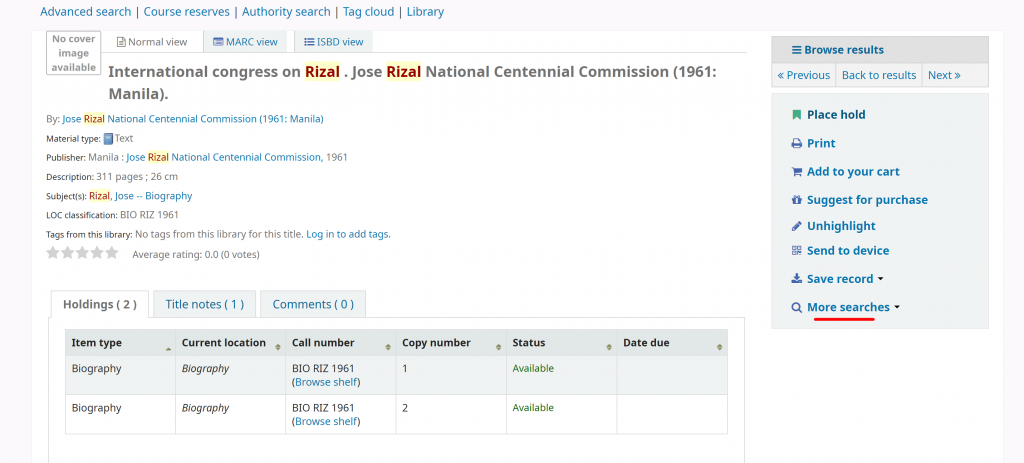
Default installations include four popular library databases: Worldcat, Google Scholar, Bookfinder.com and openlibrary.org
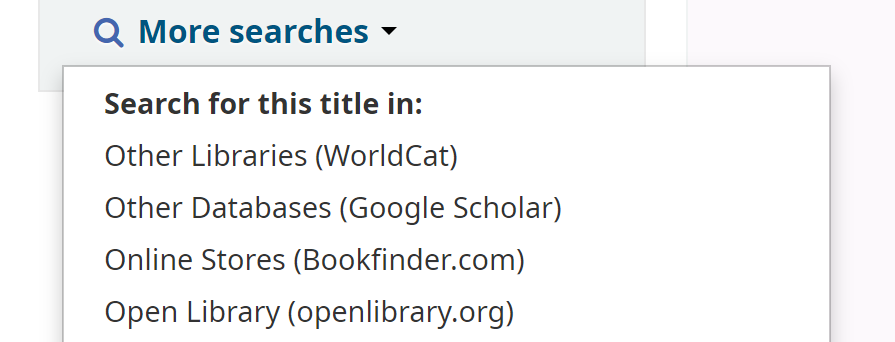
In fact, we can add more databases here, we just have to know how searching works for a particular database we want to add. This is documented in the Koha documentation, the “OPACSearchForTitleIn” part. The Bywater Solutions tutorial too described how to edit this System Preference.
So this tutorial will guide you through on how to add this html line in order to add More searches for Internet Archive Scholar. Here are the steps:
- We go to our OPAC System Preference (Koha Administration > Global System Preference > OPAC > OPACSearchForTitleIn.
- Click the “click to edit” under OPACSearchForTitleIn to expand the text box
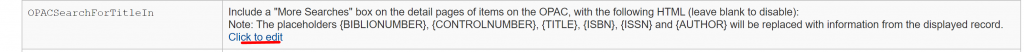
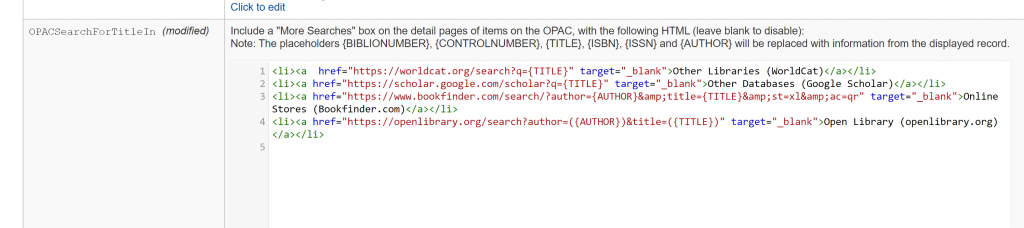
3. We add the following lines below the block of lines already present in OPACSearchForTitleIn:
<li><a href="https://scholar.archive.org/search?q=title:('{TITLE}')" target="_blank">Internet Archive Scholar - Search for similar title</a></li>
<li><a href="https://scholar.archive.org/search?q=author:('{AUTHOR}')" target="_blank">Internet Archive Scholar - Search for similar author</a></li>We click save all OPAC preferences to save what we have added.
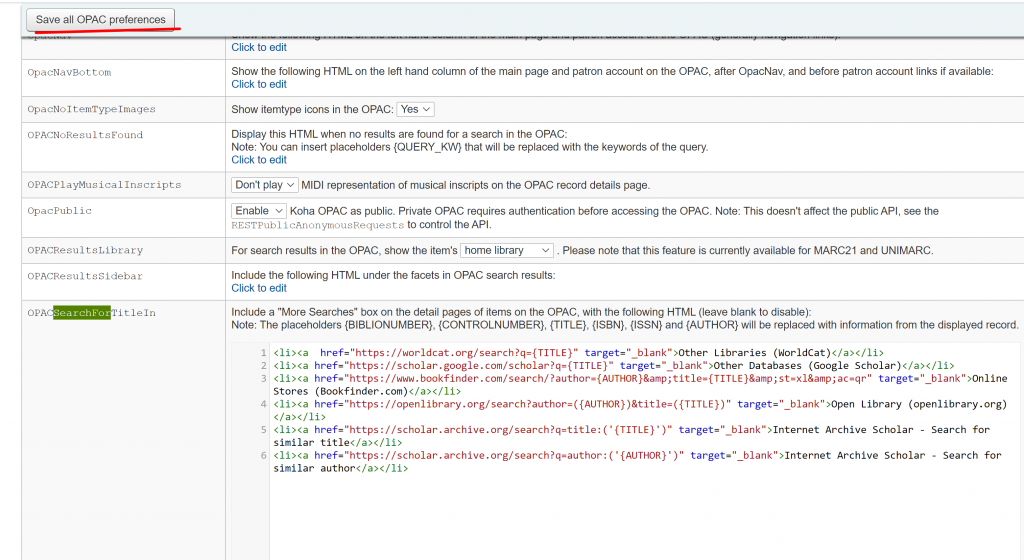
These two html lists are actually title and author searches in Internet Archive Scholar and these are now added into our OPAC’s more searches.
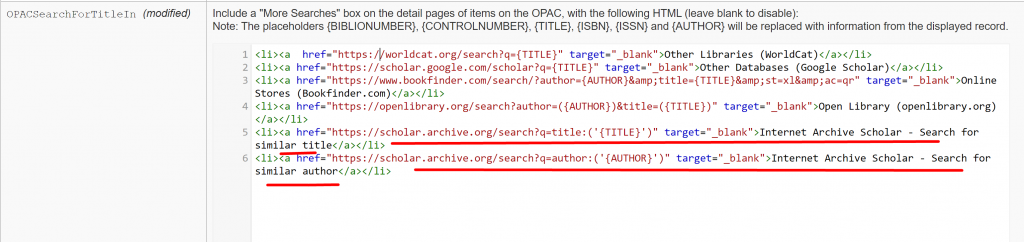
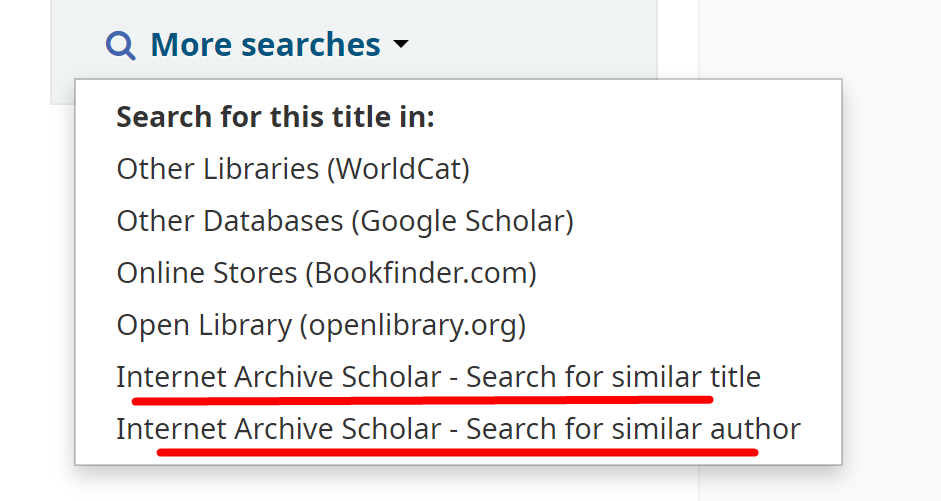
4. But that’s not all, we have to add a jquery into our system preference or else we will get the following error below if our main entry/author is a Conference Name.
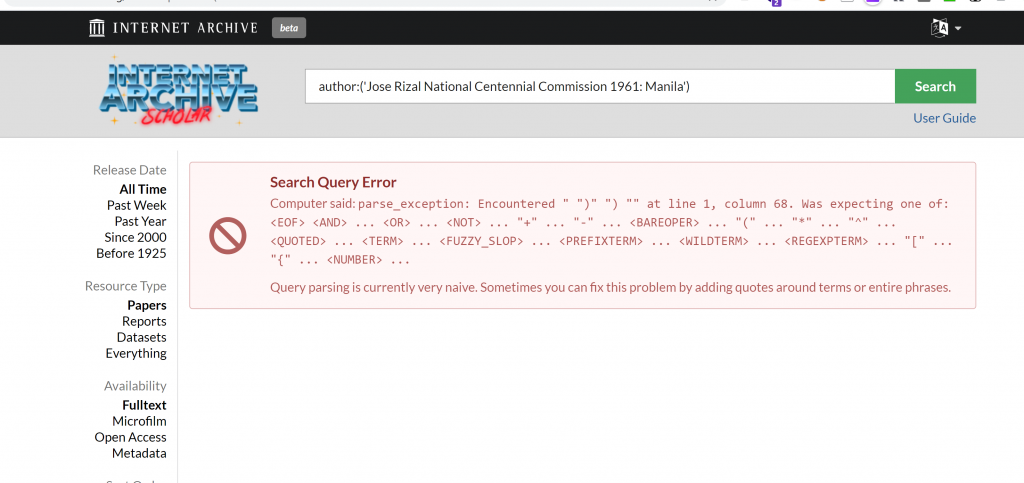
We are getting this error because of the extra open and close parenthesis in our main entry. So how do we solve this?
Still the OPAC System Preference, we search for OPACUserJS
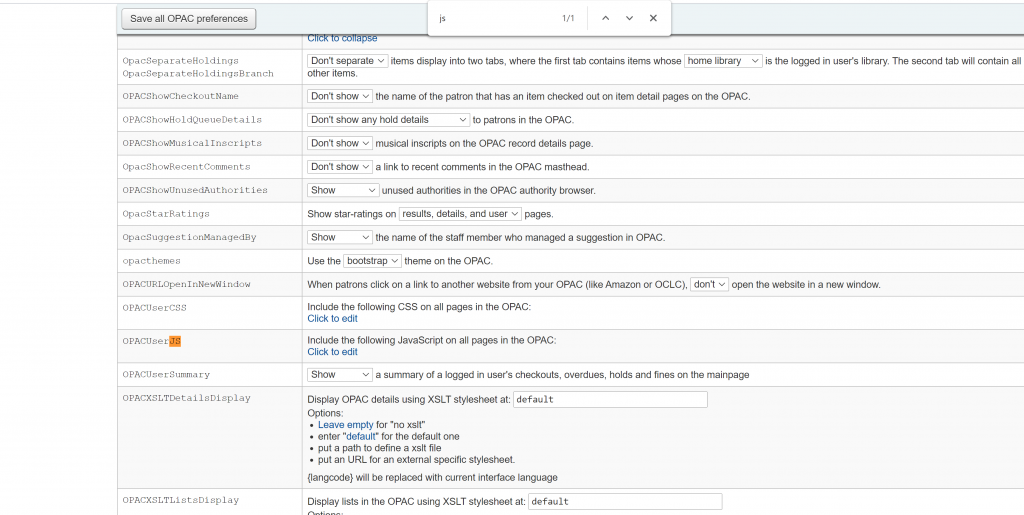
Click the OPACUserJS part to edit it. At the bottom of the textbox, we add the following codes. Just in case this part of your OPACUserJS has a lot of stuffs in there, back it up first by copying the line of codes and pasting it to your favorite notepad of choice for saving the backup.
$(document).ready(function() {
$("a[href^='https://scholar.archive.org']")
.each(function()
{
this.href = this.href.replace(/%28|%3A|%29/g,"");
});
});Click Save all OPAC preferences.
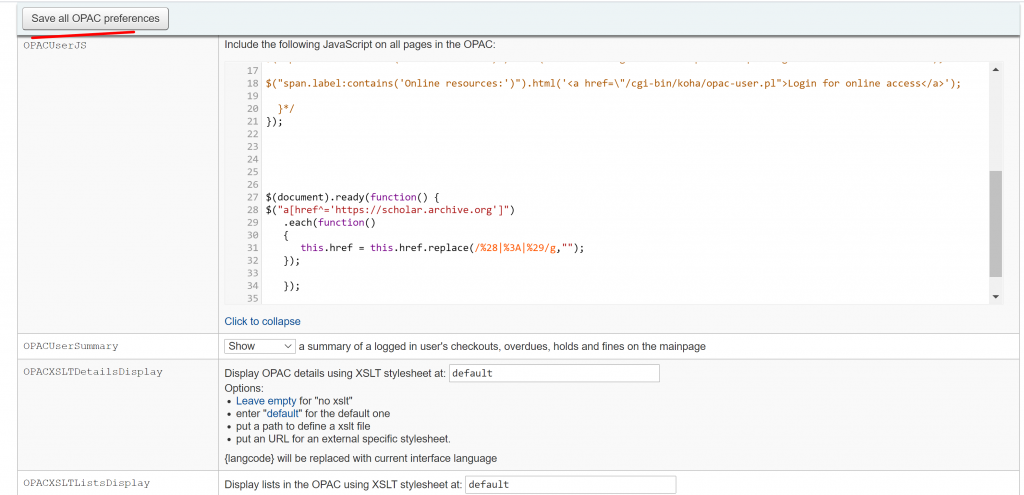
We now have a working Internet Archive Scholar More searches in our Koha ILS.
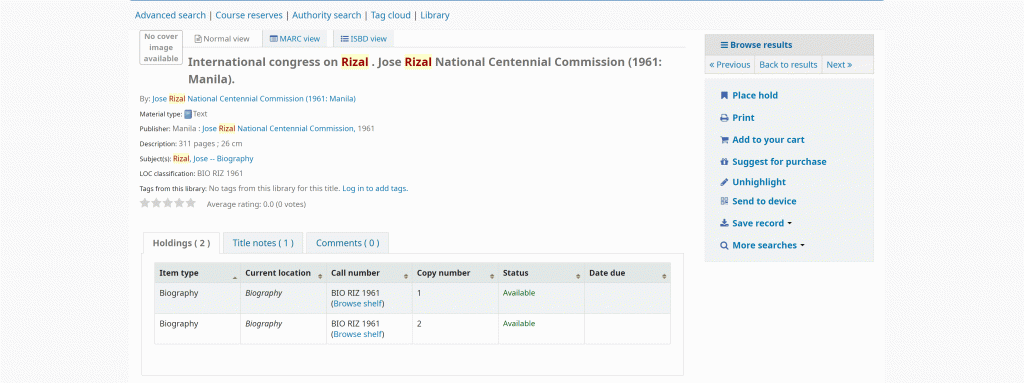
Pardon the made gif above, the sample search query I have is a conference name Jose Rizal National Centennial Commission 1961 Manila hence no search result. Basically, what is being passed in the search query is whatever is the metadata of your Koha ILS.
Useful Resources/References:
call, R., & Hochkins, S. (2021). Replace multiple characters in one replace call. Retrieved 9 April 2021, from https://stackoverflow.com/questions/16576983/replace-multiple-characters-in-one-replace-call
contains, j., Ball, M., Armstrong, C., & Ismail, A. (2021). jQuery: If this HREF contains. Retrieved 9 April 2021, from https://stackoverflow.com/questions/6374682/jquery-if-this-href-contains
Global system preferences — Koha Manual 19.11 documentation. (2021). Retrieved 10 April 2021, from https://koha-community.org/manual/19.11/en/html/systempreferences.html#opacsearchfortitlein
Idol